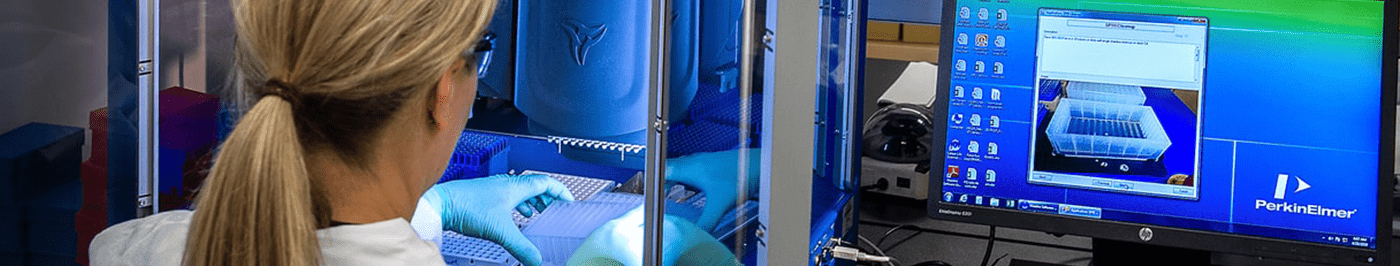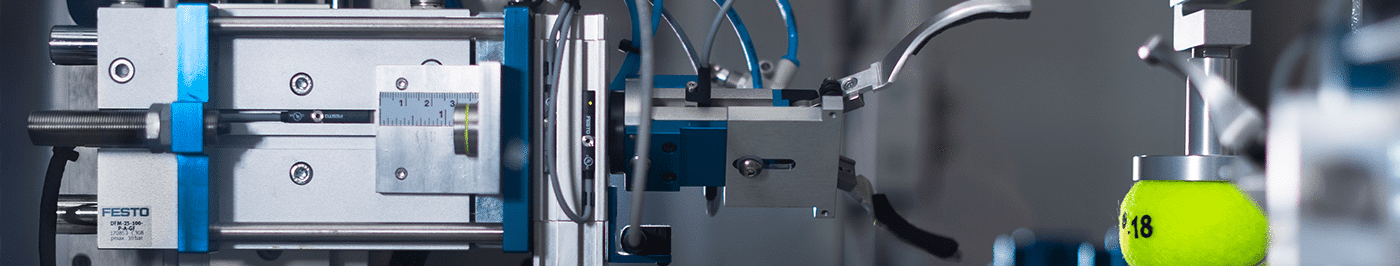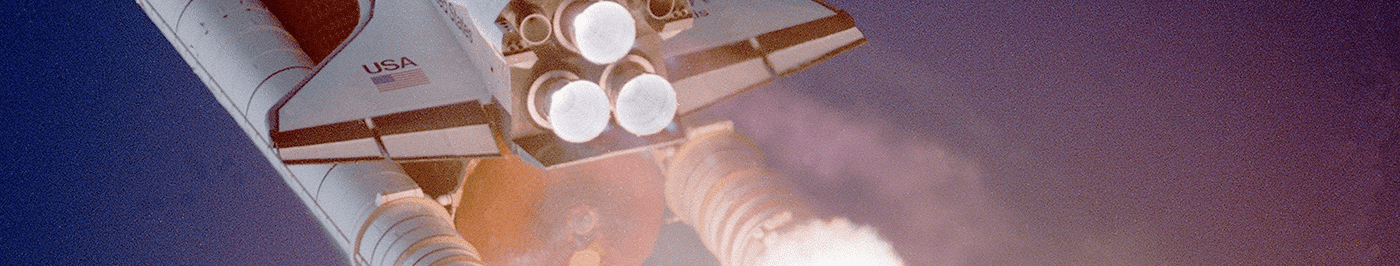The Imaging Source DFG/USBtoHDMI
Highlights
The Imaging Source DFG/USBtoHDMI converter is designed to eliminate the need for and associated costs of dedicated computer hardware. Typical machine vision applications use dedicated computers to perform image processing and analysis. Some simple monitoring and visualization tasks do not, however, require these levels of image processing. Such tasks are most efficiently solved by delivering images directly from the camera to the monitor. The Imaging Source DFG/USBtoHDMI converter generates an HDMI signal from The Imaging Source’s USB3 camera image data. Camera settings like exposure and gain can be configured via an on-screen menu and are automatically restored on startup. The converter supports all 33U and 37U-series cameras from The Imaging Source with native display resolution up to 4K. There are easy-to-use on-screen menus for camera and display settings via USB keyboard. The comprehensive range of cameras with USB 3.1, USB 3.0, USB 2.0, GigE interfaces, and other innovative machine vision products are renowned for their high quality and ability to meet the performance requirements of demanding applications.
Getting Started with the Imaging Source DFG/USBtoHDMI Converter
- Connect an HDMI monitor to the converter’s micro HDMI port
- Connect the power plug (USB-C)
- Connect a camera to the USB3 port (blue) if it is not already connected
- To change the camera settings, connect a standard USB keyboard to the device and press Enter to open the main menu
DFG/USBtoHDMI Features
- Supports all DMK/DFK 33, 37, and 38 series cameras from The Imaging Source
- Supports resolutions up to 4K (3840×2160) at 15 fps; Full HD up to 60 fps
- Supports monitors up to 4K native resolution
- Easy-to-use on-screen menus for camera and display settings via USB keyboards
Product Specifications