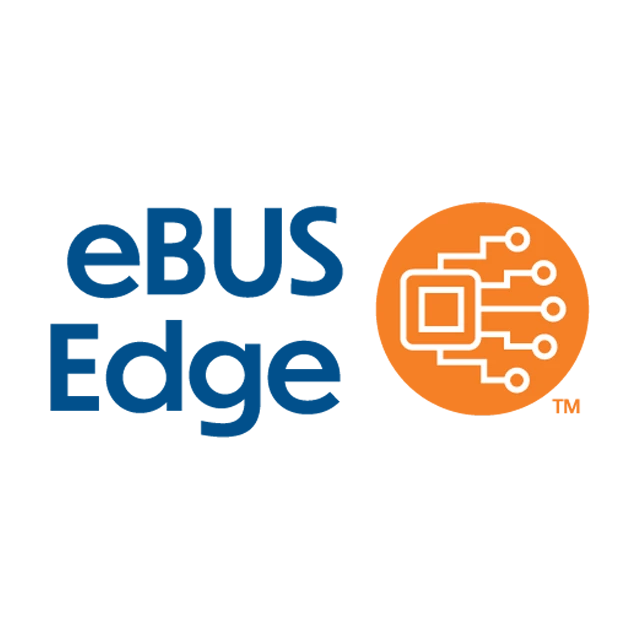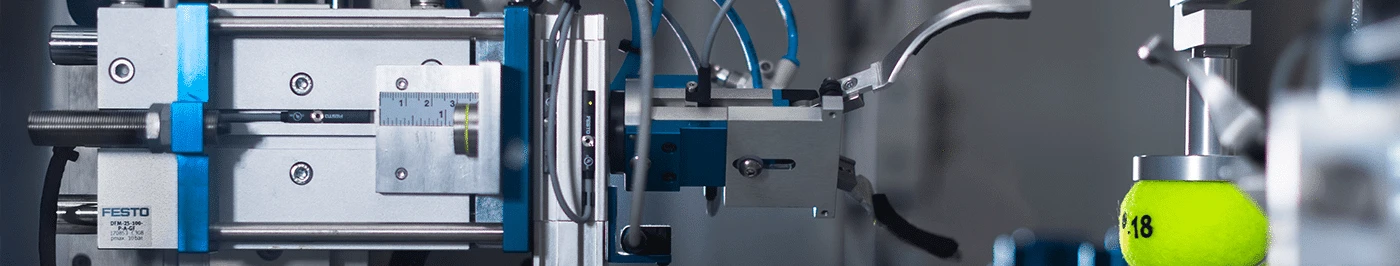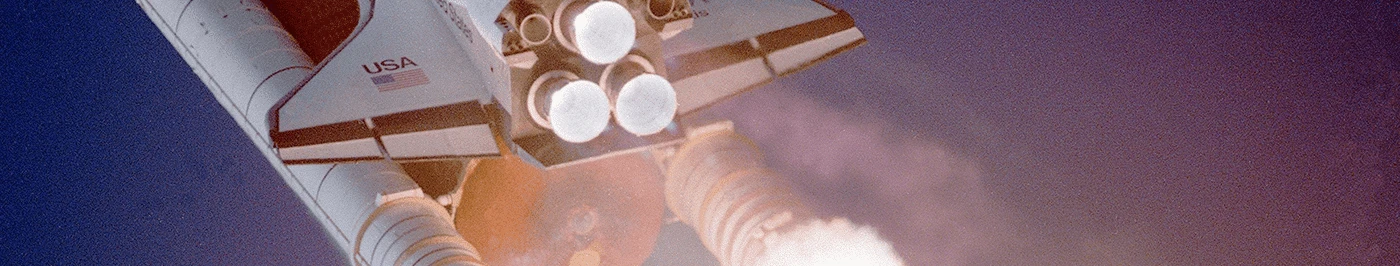Pleora Technologies eBUS Player
Highlights
The Pleora Technologies eBUS Player, included with the purchase of a Developer Seat License, is an easy-to-use solution to both view streams and develop, test, and evaluate advanced application features. The Pleora Technologies eBUS Player allows users to control the parameters of imaging sources by providing access to the GenICam-compliant XML files built into all GigE Vision and USB3 Vision compliant devices. Pleora’s eBUS Player also receives and allows users to view streaming data, balance colors, and save video, images, and device configuration to help determine the optimal settings for a vision system. eBUS Player can be used to control GigE Vision and USB3 Vision devices in a final application, or users can develop their own software application using the eBUS SDK.
Pleora eBUS Player Toolkit
The Pleora Technologies eBUS Player Toolkit, includes:
- eBUS Player: Allows users to control the parameters of GigE Vision and USB3 Vision compliant devices. The player receives video and allows users to view streaming data and adjust device configuration settings to determine optimal settings for the vision system. Note: the source code for eBUS Player is included as one of the code samples in the SDK.
- eBUS Universal Pro Driver: Assists in transferring video from a GigE Vision stream to vision system applications, ensuring delivery with low, consistent latency while reducing CPU resource utilization.
- Raw Image Viewer: View raw binary images saved with eBUS Player.
- Camera Link Setup Assistant: Specify the location of CL Protocol DLL files and automatically generates (or updates) the GENICAM_CLPROTOCOL environment variable.
Developer Support Subscription
The Developer Support Subscription provides one year (365 days) of functional support for the eBUS SDK by a dedicated team of senior application engineers. This support offering is suited for customers requiring ongoing support during testing and development stages. The subscription includes:
- Best practice guidance and troubleshooting support during basic installation and setup
- Configuration support, analysis, and recommendations to ensure optimal performance
- Source code samples to help speed design time
- Access to dedicated technical support and documentation
Applications
- Quality Inspection
- Industrial Robotics
- Sports Analysis and Broadcast
- Railway Inspection
- Networked Operating Room
- 3D Inspection