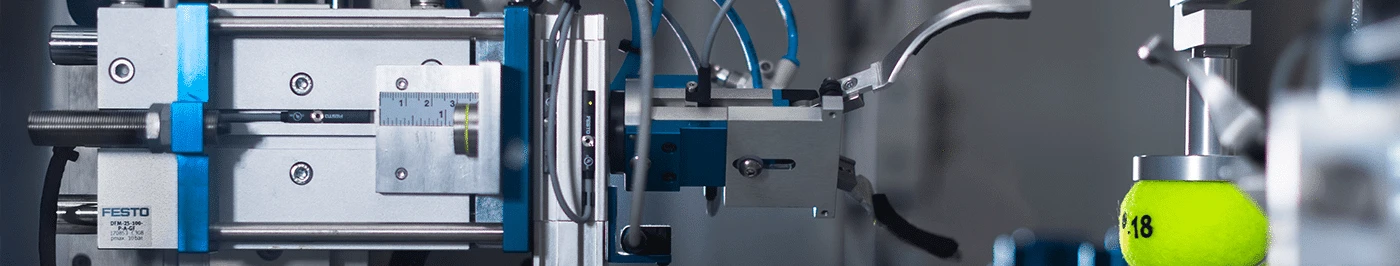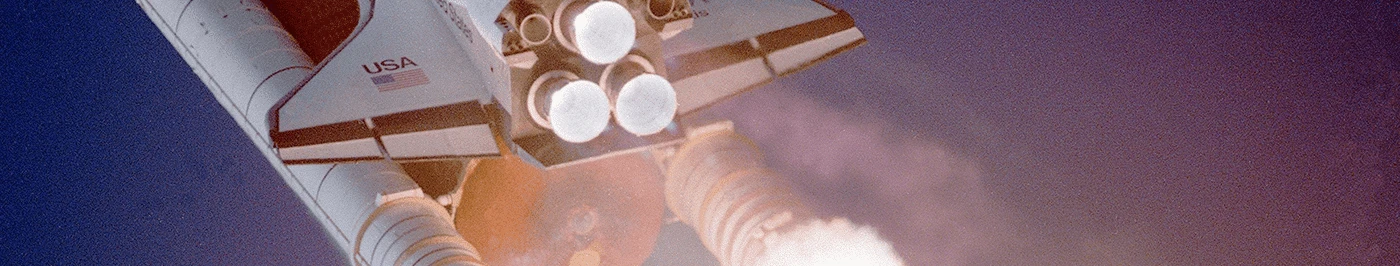Pleora AI Gateway
Highlights
The Pleora AI Gateway simplifies the deployment of advanced machine learning capabilities to improve the reliability and lower the cost of visual quality inspection. Designed to work with existing inspection hardware and software, the embedded platform integrates plug-in vision inspection AI skills, a user-friendly approach to integrate custom capabilities, and a powerful NVIDIA GPU to accelerate the development of more advanced machine learning and computer vision algorithms.
Features
- Smarter Inspection- Easily employ machine learning and AI to reduce costly inspection errors, false-positives, and secondary screenings that waste human resources and slow processes
- Preserve Investments- Upgrade existing cameras, software, and vision algorithms while deploying AI image processing capabilities
- Plug-in AI Skills- Deploy AI skills without any additional programming – built-in AI classification, sorting, and defect detection and powerful processing to add advanced machine learning capabilities
- Scalable for Industry 4.0- Upload custom image processing and AI algorithms written in Python and let Pleora’s OS – built on eBUS SDK – handle the rest
How AI Gateway Works
- Connect a Camera- Pleora’s AI Gateway supports a wide range of interface protocols. Connect any supported GigE Vision, USB3 Vision, CameraLink, or MIPI camera or sensor from any vendor directly to the AI Gateway.
- Set up and AI Skill- End-users and integrators can easily deploy AI skills without any additional programming knowledge. Images and data are uploaded to “no-code” training software on a host PC, which generates a neural network that is deployed onto the Pleora AI Gateway. Connect to the Pleora AI Gateway and configure the desired AI skills, including plug-in and customized capabilities.
- Scale Your Processing- The highly configurable platform can be upgraded for complex vision applications requiring more powerful AI image processing capabilities or to address various sensor interfaces. For applications requiring distributed vision processing, additional nodes can be added to the system to build an AI mesh network.
- Run your Existing Application- Connect the Pleora AI Gateway to your PC and receive the live processed data. Run your existing machine vision application, or use the supplied Pleora eBUS SDK to start developing your own front-end application. The Pleora AI Gateway acts like any vision standard-compliant device and provides GenICam access to all of the settings of your installed cameras or sensor to maintain compatibility with existing applications.