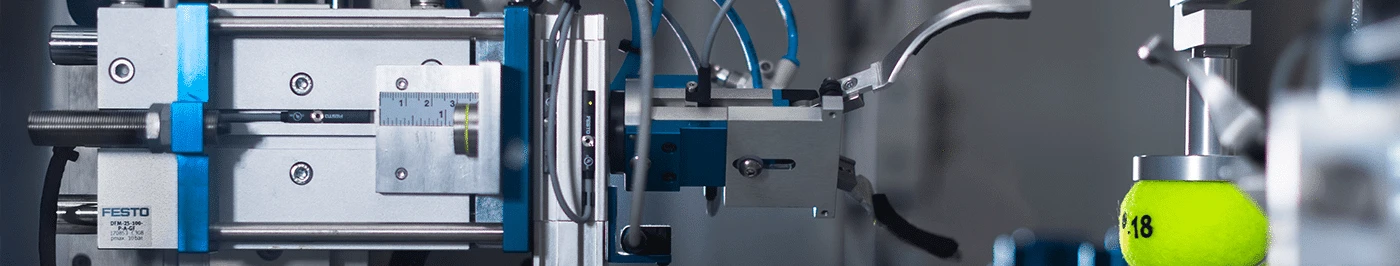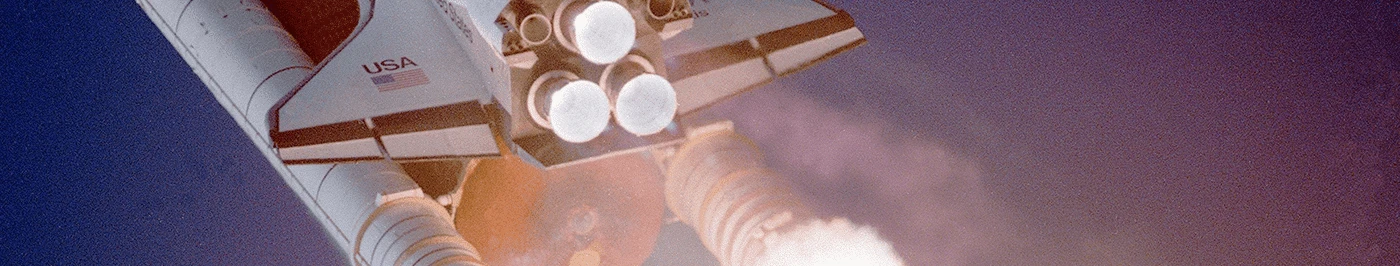A&B Software ActiveGigE
Highlights
The A&B Software ActiveGigE is a universal GigE Vision Driver and hardware-independent SDK designed to provide developers with rapid access to GigE Vision (Gigabit Ethernet) digital cameras. Just drop an ActiveGigE control onto the surface of your application and have it immediately support multiple GigEVision cameras. With A&B Software ActiveGigE your application does not have to rely on a specific camera model – any GigE Vision™ compliant camera will work with it out-of-the-box in any popular development environment, including Visual Studio, Visual Basic (VB), Delphi, PowerBuilder, Java, Matlab, Python, QT, Adobe Flash, LabView, GE Fanuc, Indusoft Studio. You can even insert an ActiveGigE object into an MS Word or PowerPoint document and have the live video embedded right into your presentation!
A&B Software ActiveGigE Features
- Acquire and display live video from one or several GigE Vision™ cameras.
- Select among multiple camera sources.
- Stream video from a single camera to several computers and applications using the Multicast mode.
- Set the desired video format, frame rate, and triggering mode.
- Select among several hardware and software trigger sources and trigger modes.
- Grab 8-, 10-, 12- or 16-bit per channel monochrome and color images.
- Perform automatic color interpolation of raw video generated by Bayer cameras.
- Select the desired size and position of the scan area.
- Browse through GenICam categories and features reported by the camera.
- Adjust multiple camera features in real-time using built-in property pages.
- Activate automatic or one-push control over selected camera features.
- Save camera settings as user sets and reload them on demand.
- Control non-standard camera features by direct access to camera registers.
- Receive message events from cameras in real-time.
- Get instant access to pixel values and pixel arrays.
- Retrieve individual color planes from RGB images.
- Retrieve chunk data appended to images.
- Import live video into PictureBox objects.
- Scroll and zoom live video, initiate the full-screen mode.
- Choose among several palettes for a pseudo-color display of monochrome and thermal images.
- Overlay multi-colored graphics and text with adjustable transparency over live and recorded video.
- Save images in BMP, TIFF, and JPEG formats.
- Perform time-lapse capture to AVI files and image sequences.
- AVI 2.0 support with unlimited file size, selectable compression, and adjustable playback rate.
- Playback AVI files and memory sequences at an adjustable speed, step, and direction (DVR extension required).
- Obtain timestamp information for each individual frame.
- Flip and rotate the live images.
- Perform image processing on incoming frames and display them in real-time.
- Apply real-time running average and integration to video frames.
- Implement built-in background (dark and flat field) correction.
- Automatically identify hot pixels and eliminate them from incoming images.
- Perform real-time histogram and statistical analysis over a selected color component.
- User-defined pre- and post-processing of video frames.
- Built-in LUT (lookup table), software brightness, contrast, and WB control.
- Anti-tearing and monitor synchronization options for eliminating display artifacts.
- Display and save images from multiple cameras using the included GigE Vision viewer
- Interface to third-party imaging applications through the TWAIN driver.
- DirectShow Video Capture (WDM) interface to third-party video-recording applications.
- Integrated barcode decoder (UPC-A, UPC-E, EAN-8, Code 128, Code 39, Interleaved 2/5, QR Code, DataMatrix, PDF417).
- High-performance network filter driver.
- Automatic firewall traversing and optimal packet size negotiation.
- Ability to create 64-bit, 32-bit, and mixed platform applications.
- New! Compatibility with Windows 10 OS.
- New! Optional DVR extension for advanced digital video recording.
- New! 10 GigE connectivity support.
- New! Built-in decoding of JPEG and H.264 video streams generated by GEV 2.x cameras.
- New! Support of the IEEE-1588 Precision Time Protocol with scheduled action commands.
- New! Data transfer to and from files hosted on the camera.
- New! Real-time lens distortion correction (barrel and pincushion).
- New! Compatibility with Matlab R2015 as well as earlier Matlab versions
- New! Compatibility with GenICam 2.4 and SFNC 2.2
- New! Substantial performance increases due to multi-core and SSE code optimization.
Applications
- Ability to run multiple copies of A&B Software ActiveGigE in one application guarantees independent adjustment and seamless parallel acquisition from multiple GigE Vision cameras in both the design and run-time modes, under Windows 2000, XP, 2003, Vista, Windows 7, Windows 8 and Windows 10 on 32- and 64-bit platforms.
- A&B Software ActiveGigE setup includes extensive documentation and source code samples for Visual C++, Visual Basic, HTML, VB.NET, C#, Delphi, Matlab, Python and DirectShow demonstrating live video capture, image processing, and analysis, storing acquired images in different formats, full control over camera settings, and many more.
- Excellent performance, industry-proven robustness, broad functionality, and diligent technical support make A&B Software ActiveGigE one of the best camera SDKs in its class.